TL;DR: Replace your default ls with pls for icons, colors, human-readable sizes, and .gitignore-aware output. Just alias ls="pls --details size" and install a NerdFont.
Getting comfortable in the terminal is one of those coming-of-age moments for developers and data scientists. Whenever I open the default terminal on macOS or Linux, I’m shocked at just how bad it is. There are many tools and alternative terminal apps (OhMyZSH, Warp, Windows Terminal [defunct link: https://apps.microsoft.com/detail/9n0dx20hk701?hl=en-US&gl=US] to name a few).
With this essay, I thought it’d be fun to focus on something as minuscule as the basic ls command (that’s dir for my windows friends).
Let me just set the lower bar for how meh this can be. Here is what you get from a $3,000 MacBook Pro running the latest macOS:
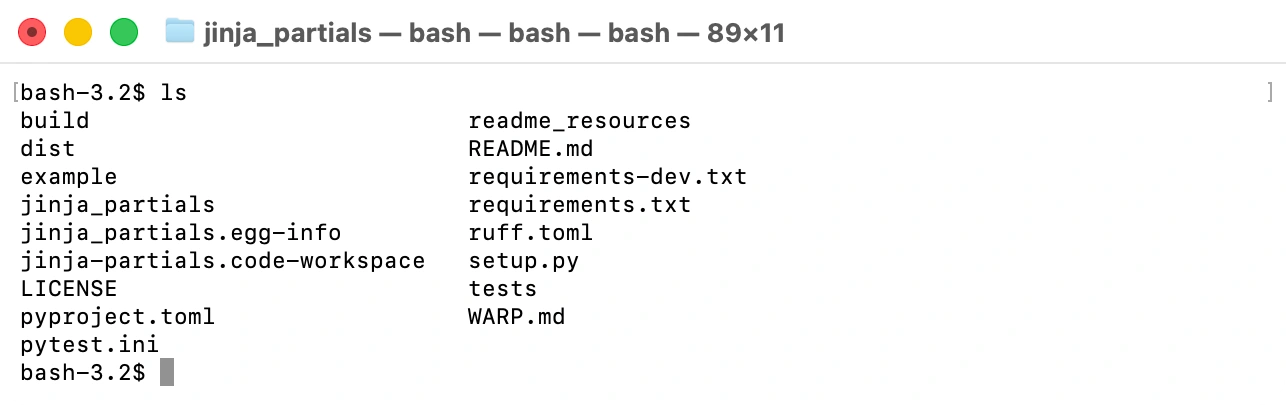
It works, but it sure doesn’t inspire.
Here’s my ls today
- Size, human-readable (KB vs. MB, etc.)
- Icons (via NerdFonts.com)
- Hidden files shown/omitted driven by developer-focused conventions and the
.gitignorefile - Color coding based on
.gitignoreand more
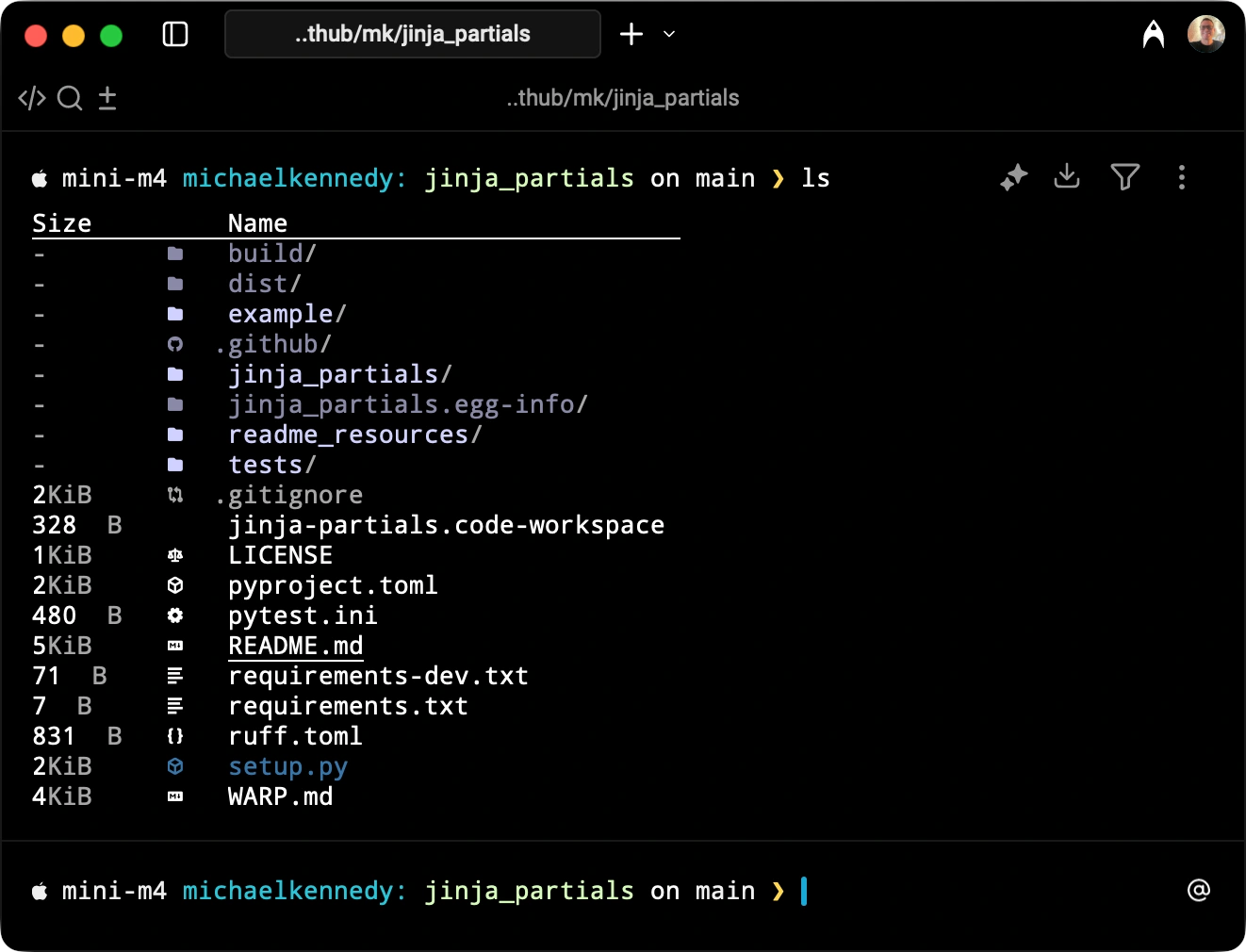
This is simply aliasing the great pls library to ls (alias ls="pls --details size") and using the details flag. The bare pls is good too.
Now show me your ls
Share a screenshot and back story with your ls on one of the social posts about this essay.
