TL;DR: Add Talk Python and Python Bytes as custom search engines in your browser. Use shortcuts like “tp” to search 9 years of episodes and transcripts directly from your address bar. Setup instructions at search.talkpython.fm/api/browser.
I’ve put a ton of effort into Talk Python and Python Bytes to make our content discoverable and open. Our RSS feeds have all 9 years of episodes to download and listen to. However, given that much content, it’s often hard to know what’s out there.
That’s why our search includes not just the show notes and links on the pages, but full text search of all the high-quality transcripts as well. You can search every spoken word from the podcasts. This feature has been out for quite awhile.
I just added an API for Open Search Description to both Talk Python and Python Bytes. That means you can now add the podcasts as search providers in your browser. As you can see, just assign a shortcut (like tp) and you get both direct search and search suggestions:
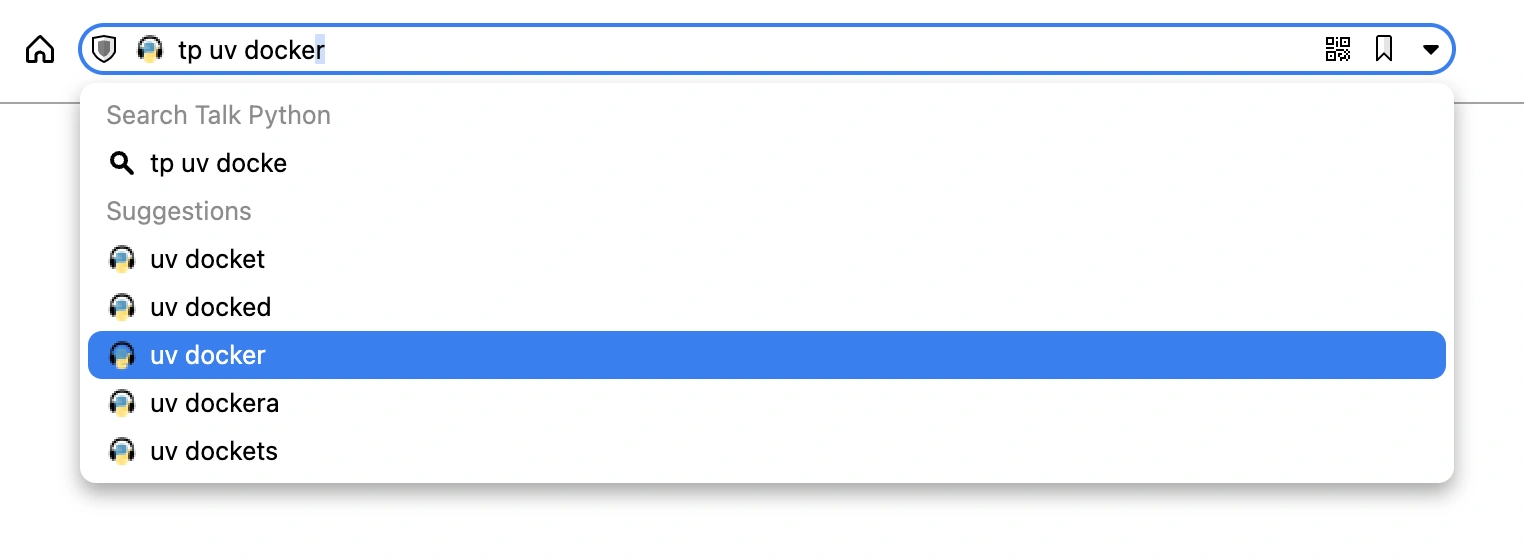
Add it to your browser
Every browser is a bit different in the steps and capabilities. To add yours, just visit the browser setup page to enter the details (it takes less than a minute to do) and have the podcasts’ immense back catalog of information always at your fingertips.
Browser setup instructions for Talk Python and for Python Bytes.
