When Mastodon 4.0 came out, the official iOS and Android apps were still 1.5 months old (it has since been updated). Exciting new features were added such as editing of posts. And we had to wait until the new version of that mobile app shipped separately to take advantage of them.
The web app had the new features instantly (and seems like it always will). Moreover, the mobile app isn’t a desktop app, is it?
A full desktop app: Luckily the Mastodon folks have done the hard work to make the web app (that’s yourinstance.org, e.g. fosstodon.org) a Progressive Web App that can be installed with a single right-click and runs as a perfect app on your machine:
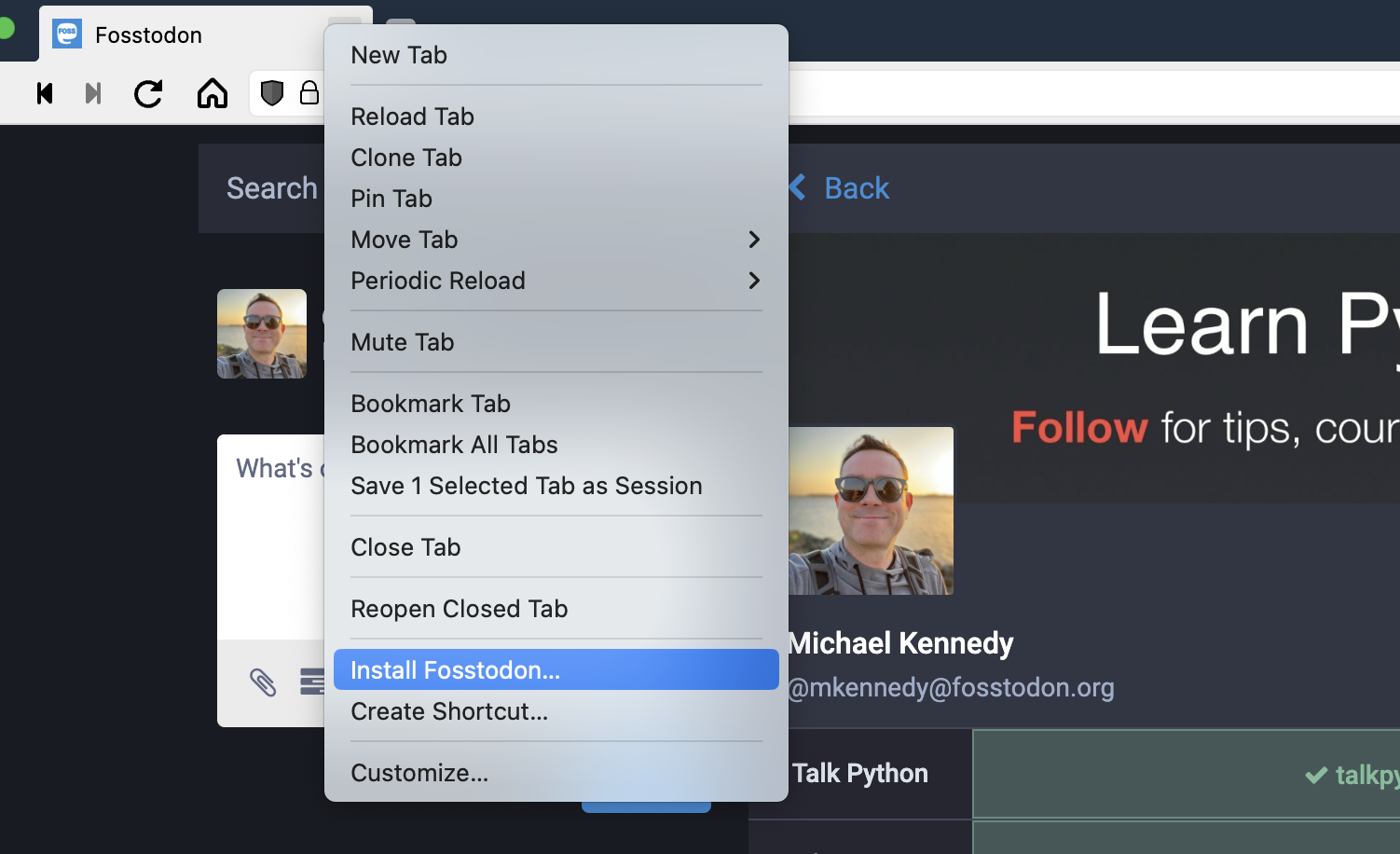
This works for any Chrome-based browser (Chrome, Vivaldi, Brave, and others). Once you install it, you can add Mastodon to your dock/task bar and it is effectively a stand-alone app:
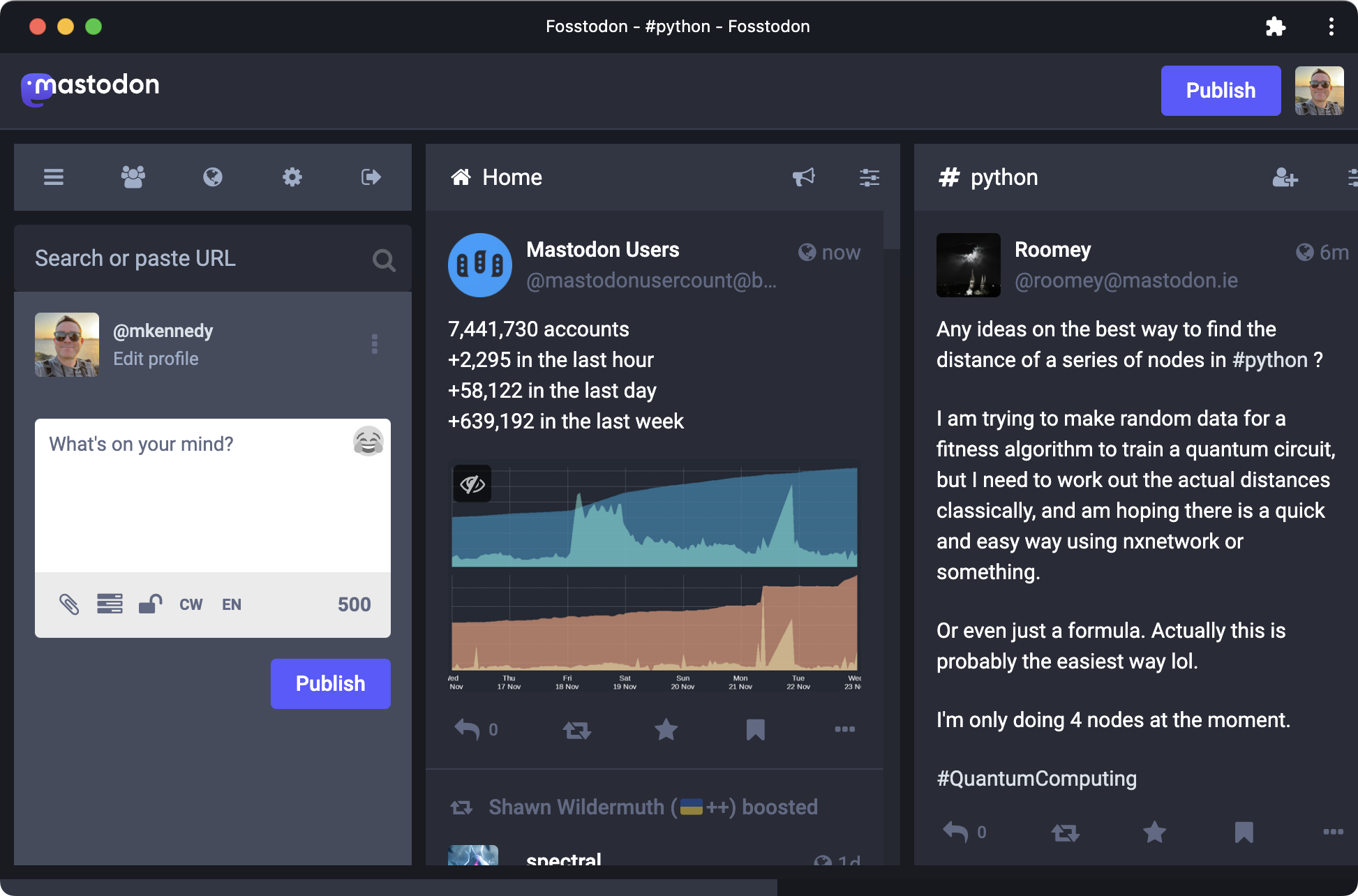
A mobile app: This works equally well on both iOS (iPad preferably) and Android tablets. I even made a YouTube video showing how this works.
If you’re searching for a great Mastodon app, it might be hiding in your browser!
