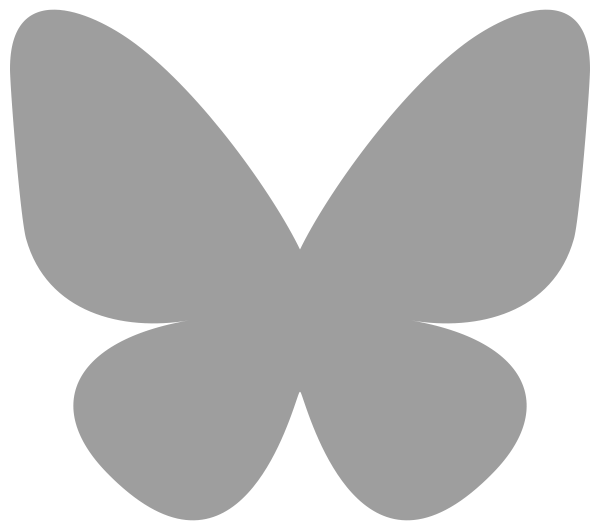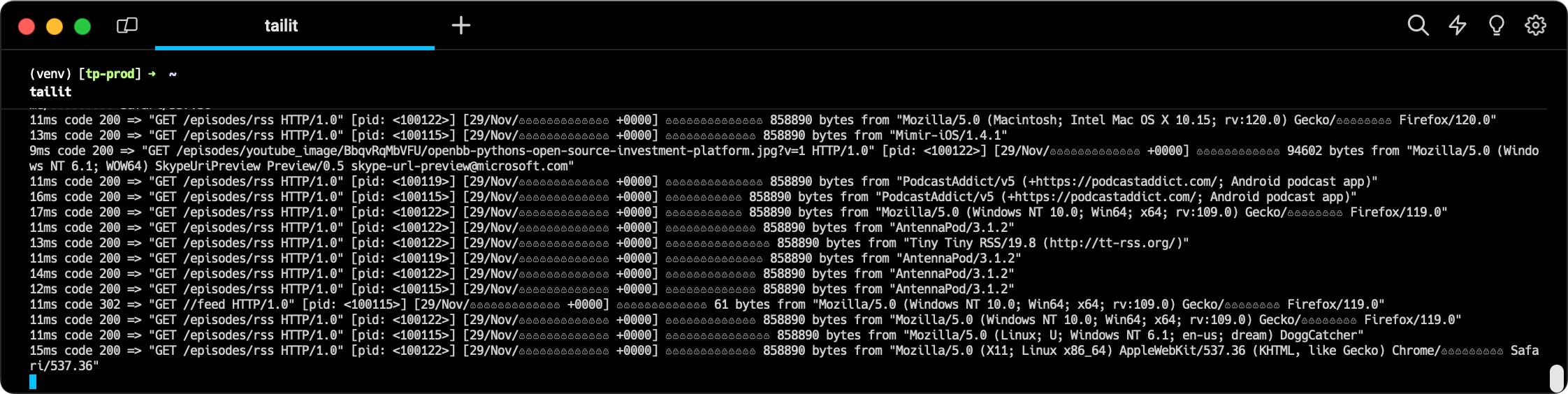Do you do presentations and want/need to show your terminal? Maybe it’s a conference talk and it’d be awesome to pull an example from a real log file but you’re terrified that, maybe, a user’s email or IP address were to appear on screen?
It’s a real concern.
Personally, I do a ton of live streaming for the podcasts (1, 2) as well as course recording and I’ve definitely stopped short for this reason.
Warp: A Nicer Terminal
Back at PyBay 2023, I was introduced to Warp. It’s an awesome terminal for many reason which I’ve completely switched to. I suggest you watch the YouTube trailer to see what it’s about.
But it also has a new secret redaction feature. It’s off by default, but easy to turn on:
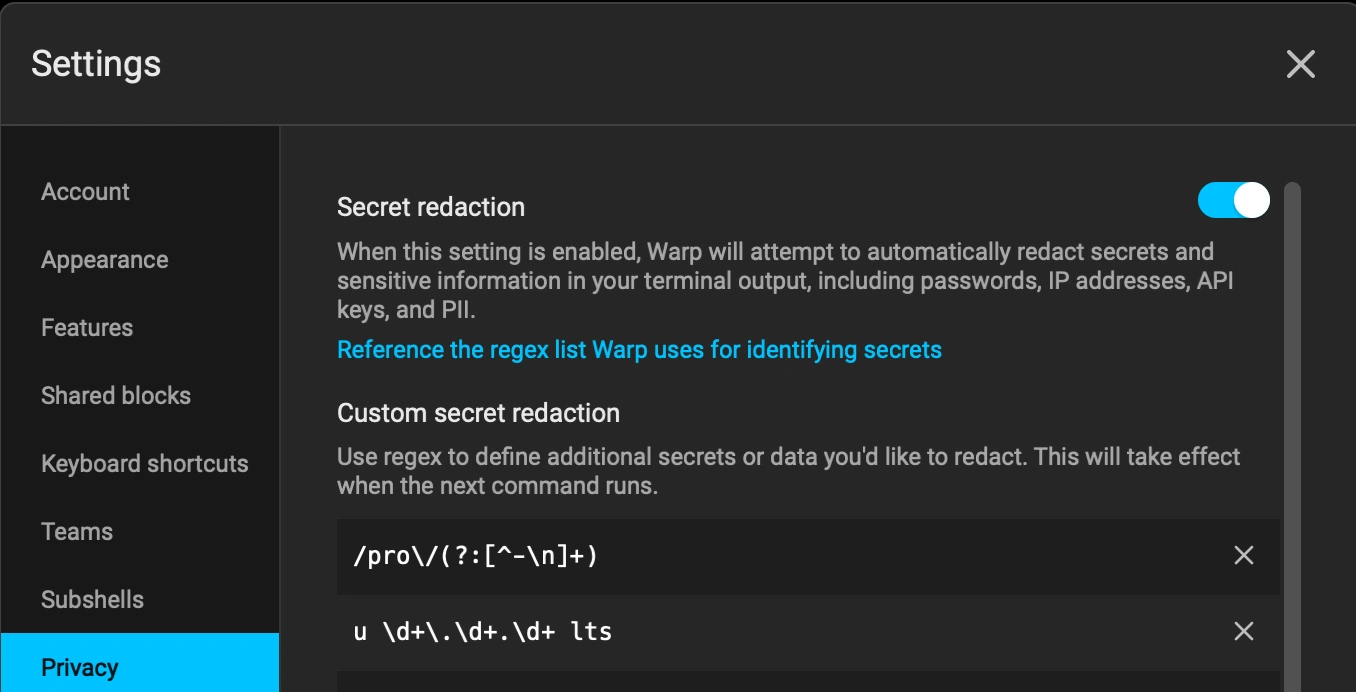
I even added a few custom regexes to hide a couple of API keys that were appearing in my logs.
Some Examples
Try this: Log into one of your servers and post a screenshot of the welcome screen.
No? I would not do it with all the various settings/versions/ip addresses/etc. visible with the basic terminal. Here’s mine from Warp:
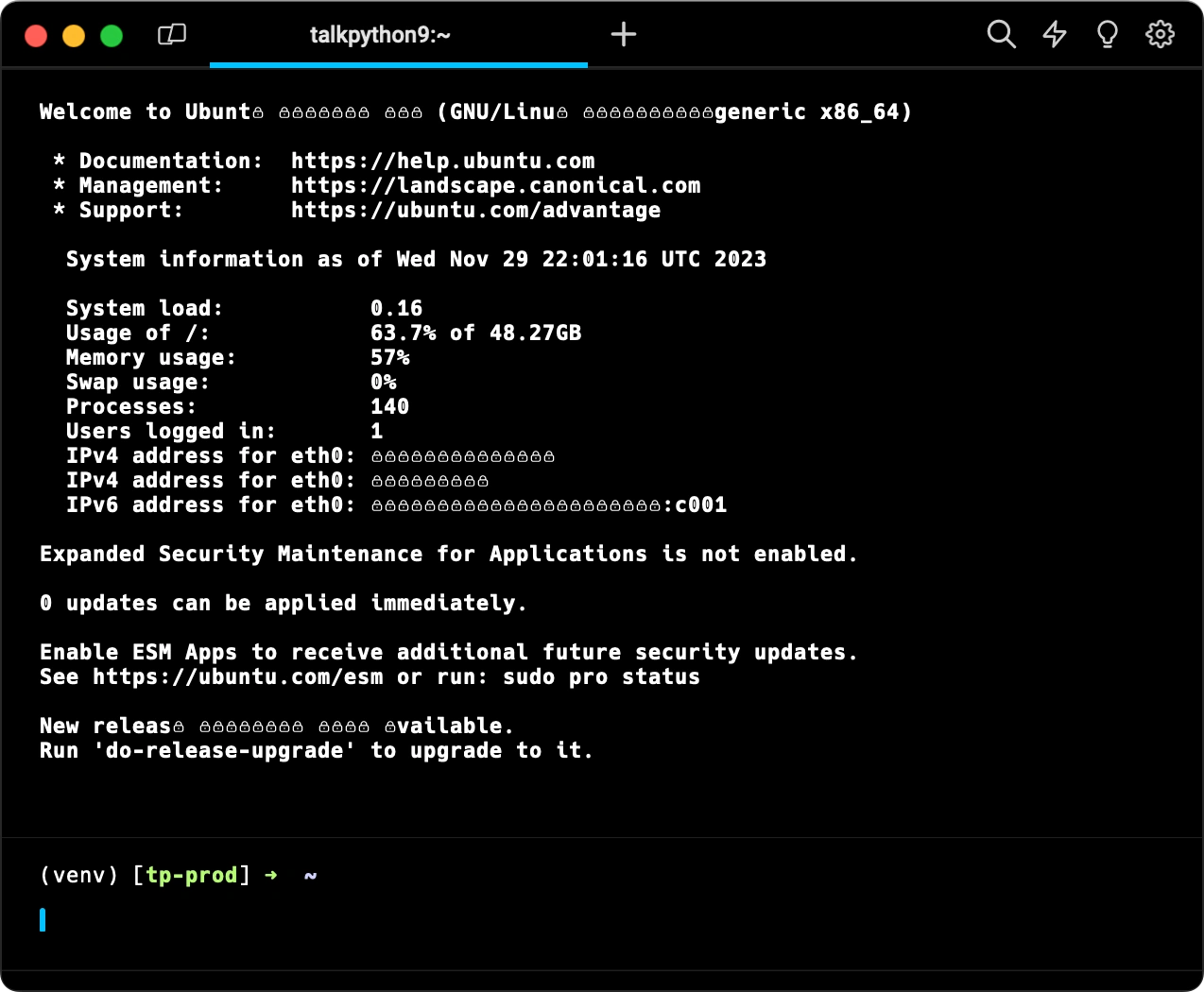
Cool eh?
How about tailing your log which may include API keys, emails, IP addresses (just 127.0.0.1 in this case but you still see the effect), etc:
That’s It
There’s not much to add other than now you know! I hope this helps you work with clients and consultants as well as in those presentation-type situations.
PS - If you do happen to want to check out Warp, use my referral link. All it gets me is a t-shirt, but why not, eh?