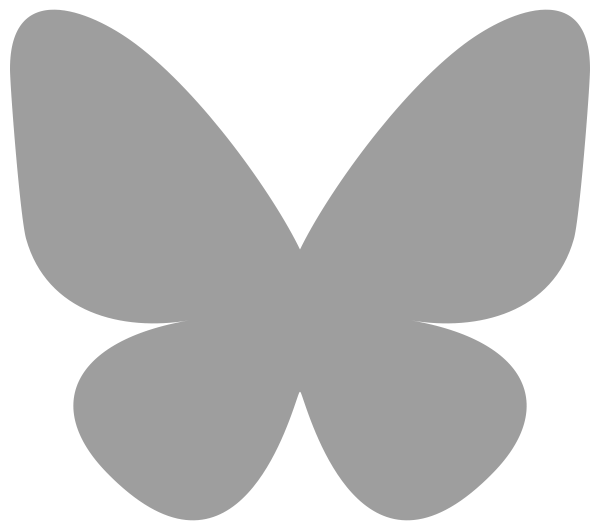You may have read with some dread (as I did) about Google’s various initiatives to block ad-blockers in Chrome by effectively breaking the Chrome Extension features via something called Manifest V3. What are we going to call these anyway, ad-blocker-blockers? :)
Ars Technica has a great write-up entitled Google Chrome will limit ad blockers starting June 2024 if you want to learn more.
But here’s a quick tip to help you avoid this limitation and so so much more.
Just use a network-level ad blocker
You may have heard of a PiHole - it’s not an insult but a way to use a RaspberryPi to filter your DNS traffic on your network. It’s fine and all but it’s another thing to maintain and only works on your home network (although that’s excellent), and seems generally limited to me.
Instead, I’ve been using a service that is similar, takes zero set up, and works anywhere I am in the world: NextDNS.
Rather than leaning on your browser to block all the baddies, just let your network deny access entirely. This works in your web browser, but it also works on all your mobile apps, on your smart TVs, everything. It’s way better than an ad blocker.
It starts out free, but if you do a lot on the internet (or have many people and devices at your house like I do), you’ll probably have to pay. It’s only $1.65/mo and so worth it.
How it works
Just create an account at NextDNS (that link gives me a very small credit towards my account BTW), “link your IP address” so that your local network is protected across all your devices (as I mentioned above) and adjust your router to use their DNS IP addresses instead of your ISP’s. Do make sure to update the linked IP if yours changes, mine rarely does.
If your router has support for DNS over HTTPS, you can set that and forget it.
Add it to your browser
That works when you’re at home. But what if you are at a coffee shop or traveling, or even using a VPN that changes the DNS?
You’ll definitely want to enter the DNS over HTTP from your account into your browser as well. Then you have it globally!
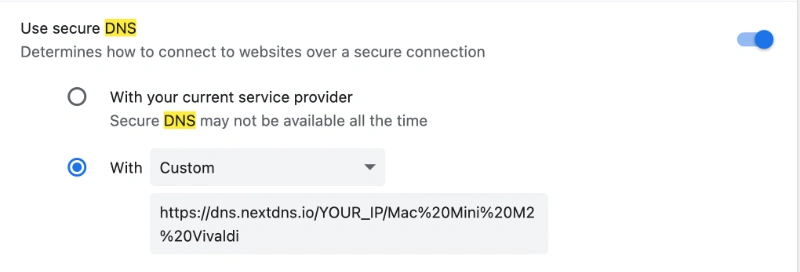
Enjoy the cleaner and safer web again
Now you should have all your devices at home running ad/malware/tracking free as well as your browser while out and about. You can see just one day of a couple of us a home here:

Please disable your ad blocker…
Ooops. If you run an ad blocker, you’ll run across some sh*tty company that makes you disable your ad blocker to continue all the while forcing potentially malicuous and definitely privacy invading content on you. That’s why you care about this post at all, right?
But what if you need to disable this whole setup? It would be a mega pain to reconfigure your DNS and your router. But no need.
Just install a second browser and set its DNS to use a non-blocking DNS such as Cloudflare’s 1.1.1.1. Even though this is sold as a privacy-oriented DNS, it’s not blocking anything other than malware.
I use Vivaldi as my main browser. So I set up Firefox as a fallback. When anything fails to work because of all the blocking, I just launch Firefox and everything works (albeit without the privacy).
Here are my DNS settings in Firefox:
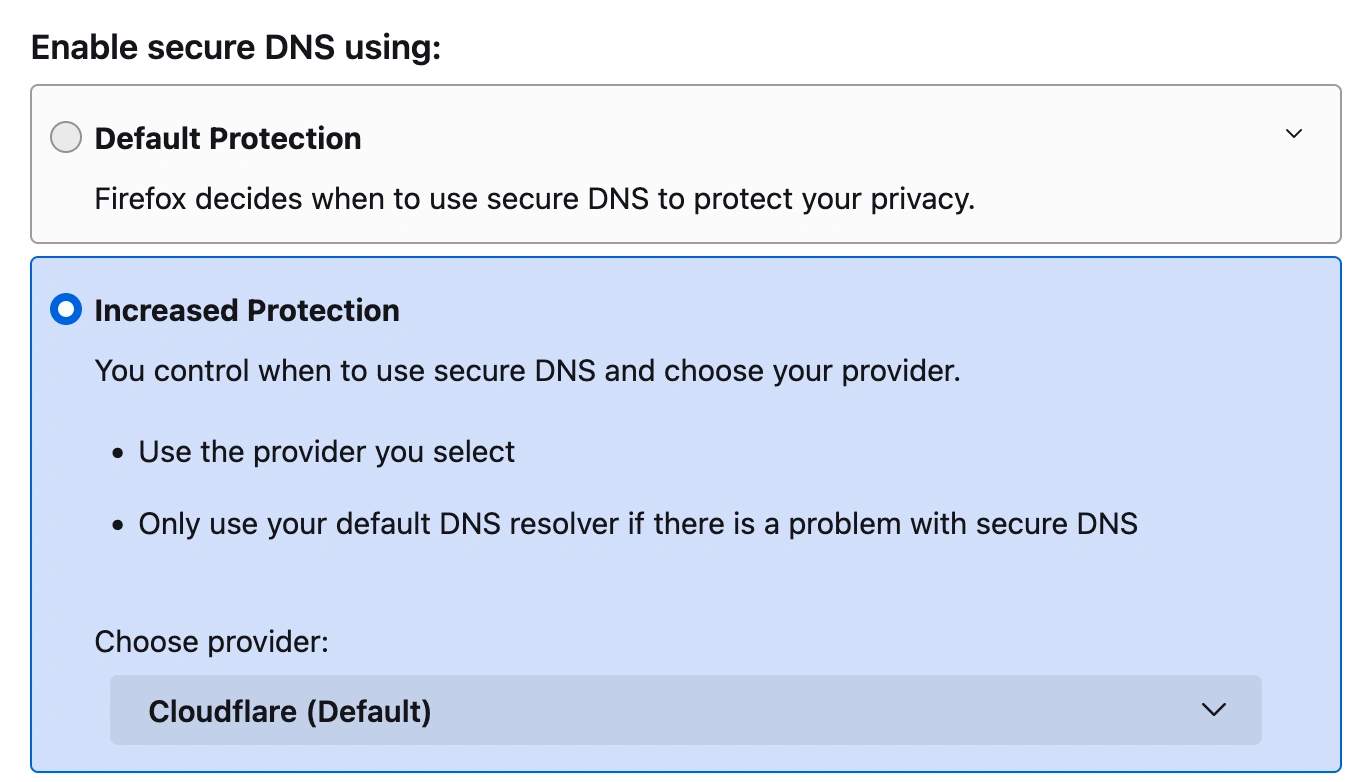
Note: Safari won’t work here because it doesn’t allow you to configure the DNS (hence making it a crummy browser choice all together anyway).
Chrome Gonna Chrome
So regardless of whether Chrome and Google go further away from their “Don’t be evil” pledge and turn Chrome even more into an ad surveillance tool by breaking ad blockers, you’ll be way more protected.
You probably should be using Vivaldi or another browser other than Chrome. But that’s another conversation for another post. Even so, this makes privacy-first browsers like Vivaldi and Firefox better as well.